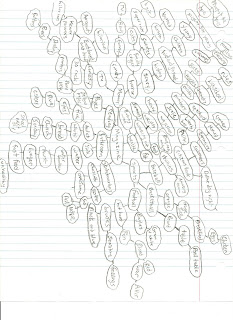Thursday, April 28, 2011
Images for layout
These are the Images that I added to my site about Raygun magazine. I had to bring each one into photoshop in order to size them correctly so that they could fit into my page layout.
Wednesday, April 27, 2011
Header
I did some work in Photoshop on the magazine cover in order to take out the image of the banana. Then, I added the word magazine.
Wednesday, April 6, 2011
Coding Notes
This is how you make headings and body copy
<html>
<body>
<h1>Type what you want here</h1>
<p>Type body copy here</p>
</body>
</html>
Css- cascading style sheets
Css files are a lot less work
The background-color property tells you the background color of your page.
You can also add an image to the background.
You can move and image around in the backround so that it doesn’t interfere with your body copy.
The color property is used to change your text color.
You are able to align your text left, right, of justified.
You are also able to transform and indent your text.
The CSS box model has margins, borders, padding, and the actual content.
You can set a border and make it whatever color, size, and type that you want. If you want, you can specify all border properties in one property
You can change margin properties
Padding is the space between the border and the content.
Tuesday, April 5, 2011
Thursday, March 24, 2011
Tuesday, March 15, 2011
Photoshop Ad
For this assignment, we had to find a magazine with an image that we could photoshop ourselves into. This was a really fun assignment. We used the pen tool in order to make a path around the image of ourselves and placed them into the magazine image.
This is the image I took of myself
This is the Image from the magazine that I decided to photoshop myself into.
This is my photoshopped add. I Photoshopped myself into the image where uncle Sam originally was in the background.
Thursday, March 3, 2011
Monday, February 21, 2011
Drawing for cupcake flower
For my third and final seed packet, I decided to design a packet for a cupcake flower seed. This is the sketch that I scanned in to trace on Adobe Illustrator.
Drawing for Turnip Cookie
For my second seed packet, I decided to design a packet for a chocolate cookie-Turnip seed. This is the sketch that I scanned in to trace on Adobe Illustrator.
Seed Packet
For my first seed packet, I decided to design a cover for an apple pie seed. First, I drew the image on paper. Then, I scanned it into the computer and traced it with the pen tool.
Wednesday, February 2, 2011
Mood board
For this assignment, we had to create a mood board for our seed packet project. In the mood board, we needed to include color schemes that we may use, typefaces we may use, and visual images. For my project I am going to design a packet for dessert growing seeds.
Mind Map
Mind Map: For this assignment we developed a mind map to come up with ideas for the seed packet project.
Tuesday, February 1, 2011
Logo Design
For this assignment, we were instructed to recreate logos for different companies using Adobe Illustrator. The logos that I recreated were the UPS logo, the Virgin Mobile logo, the Apple logo, and the NFL logo.
The project really helped me get to know the pen tool on Adobe Illustrator a bit better.
The project really helped me get to know the pen tool on Adobe Illustrator a bit better.
Tuesday, January 25, 2011
Black Circles Project
For our first assignment in our Intro to computer design class, we had to create a design in Adobe Illustrator using 100 or more black circles.
Google Word Document
For this assignment, I had to use Google docs to write a paragraph about what I learned in the videos we watched in class.
In class on Tuesday, We watched two online videos that talked about the use of Mac and PC computers. After watching this video, I learned that Macs and PCs use two completely different operating systems for their computers. PC computers use an operating system called Windows and Macs use an operating system called Mac OS. Every few years, new versions of these operating systems will come out and the older versions become “out of date”. Most of the time, people using that specific operating system will upgrade to get the new one. The most current operating system for Mac is OS X (also known as snow Leopard) and the most current for Windows is Windows 7.
The videos discussed the use of applications for computers. It also talked about how Mac computers store their files using different folders. This makes it much easier to find the files you are looking for a lot quicker. I learned about all of the different ways you are able to view these files.
In class on Tuesday, We watched two online videos that talked about the use of Mac and PC computers. After watching this video, I learned that Macs and PCs use two completely different operating systems for their computers. PC computers use an operating system called Windows and Macs use an operating system called Mac OS. Every few years, new versions of these operating systems will come out and the older versions become “out of date”. Most of the time, people using that specific operating system will upgrade to get the new one. The most current operating system for Mac is OS X (also known as snow Leopard) and the most current for Windows is Windows 7.
The videos discussed the use of applications for computers. It also talked about how Mac computers store their files using different folders. This makes it much easier to find the files you are looking for a lot quicker. I learned about all of the different ways you are able to view these files.
Subscribe to:
Comments (Atom)